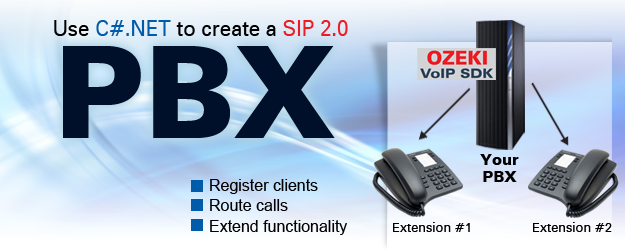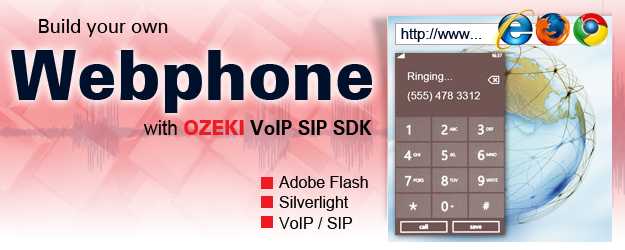Features
Learn about how you can create high quality VoIP SIP phone applications (SIP softphone or webphone) easily with Ozeki VoIP SDK.
Learn about how you can create a reliable, high performance VoIP SIP PBX system with Ozeki VoIP SDK.
Learn about how you can create your own callcenter or CRM solution for your business' needs with Ozeki VoIP SDK.
Learn about how you can create your own VoIP SIP phone application for tablet PCs, smartphones or other portable devices with Ozeki VoIP SDK.
- OS: Windows 11,10,8,7,Vista,20xx,XP
- Visual Studio 2015, 2013, 2010, 2008
- .NET Framework 4.5.2 or newer
- 1 GHz CPU
- 1 GB RAM
- 200 MB free disk space
- Redistributable .DLL
- 68 example projects
- Demo SIP Softphone program
- Documentation (reference book)
- License manager
- License.txt file
1
Protocols supported by Ozeki VoIP SIP SDK:
2
Ozeki VoIP SIP SDK compatible PBX systems:
3
Specifications
Ozeki VoIP SDK supports all the basic and advanced telephony features, full list of them can be found here.
Ozeki VoIP SDK supports all the codecs used in VoIP communications. List of the codecs can be found here.
Ozeki VoIP SDK has extended audio features to ensure high voice quality for your VoIP SIP phone calls. These features' list can be found here.
Ozeki VoIP SDK has extended video features to ensure video quality. These features' list can be found here.
Ozeki VoIP SDK is compatible with a wide range of VoIP service providers. Step-by-step configuration
guides can be found here:
Ozeki VoIP SDK supports peer to peer VoIP SIP phone calls. The description of this method can be found here.
1
Download and install the demo version of Ozeki VoIP SIP SDK to test its functions. The demo comes with 56 VoIP SIP example projects which lets you evaluate and understand the use of this VoIP SIP software's functionalities.
2
The demo version has no limitations in the number of simultaneous VoIP SIP phone calls. After the 4th call, one of every four calls plays a demo notification message. Another limitation is the time limit of 20 days for evaluation
3
The trial version comes with a fully-functional SIP softphone demo program. It can be used and redistributed for free. Feel free to download and modify the SIP softphone's source code.
4
You only need to buy the software license once, optional technical support and version update service is available later. You can request a quotation here. You can also find our FAQ on licensing here.
5
Trial version can be easily upgraded with your purchased license to full version without any uninstallation. Read more here.
Documentation
You can find articles about VoIP technology and VoIP development with Ozeki VoIP SIP SDK here. Learn how to make VoIP SIP phone calls easily.
The Ozeki VoIP SIP class library documentation can be found here describing all the tools you can use in your application.
Ozeki VoIP SDK datasheet containing all the information related to the Ozeki VoIP SIP SDK product can be found here.
Information about the latest versions of this VoIP SIP software can be found here. Download it and make your first VoIP SIP phone call now.
Ozeki VoIP SIP SDK implements the following standards:
- RFC 2833 - RTP Payload for DTMF digits
- RFC 3261 - Session Initiation Protocol
- RFC 3263 - SIP: Locating SIP Servers
- RFC 3264 - An Offer/Answer Model with the (SDP)
- RFC 3265 - SIP Event Notification
- RFC 3420 - Internet Media Type message/sipfrag
- RFC 3428 - SIP Instant Messaging
- RFC 3489 - STUN - Traversal of UDP through NATs
- RFC 3515 - SIP Refer Method
- RFC 3550 - Real-time Transport Protocol
- RFC 3551 - RTP Audio/Video Conference
- RFC 3587 - IPv6 Global Unicast
- RFC 3666 - SIP, PSTN, Call Flows
- RFC 3725 - Best Practices for Call Control
- RFC 3842 - Message Waiting Indication
- RFC 3856 - Presence Events in SIP
- RFC 3891 - The SIP Replaces Header
- RFC 3892 - SIP Referred-By Mechanism
- RFC 3920 - Ext. Messaging and Presence (XMPP)
- RFC 4566 - Session Description Protocol
- RFC 5411 - A Hitchhiker's Guide to the SIP
Example projects
SIP softphone examples
This demo shows how you can develop a simple SIP softphone for audio VoIP SIP phone calls easily.
This demo show how to create a console application SIP softphone, which is able to register to a PBX.
This demo shows how you can control multiple simultaneous calls with your SIP softphone.
These demos shows the usage of the advanced SIP softphone features provided by Ozeki VoIP SDK.
This demo shows how you can develop a SIP softphone with automated dialing and call status handling.
PBX, Call center, IVR codes
This demo shows how you can develop a simple PBX system with the basic features.
This demo shows how you can develop a more complex PBX system with advanced features.
This demo shows how to create a simple call center server with simple call distribution.
This demo shows how to create an advanced call center server with a more complex call distribution algorithm.
This demo shows how you can create an IVR (interactive voice response) system with Ozeki VoIP SIP SDK.
Webphone & Mobile codes
This demo shows how you can create an Adobe Flash webphone with Ozeki VoIP SIP SDK.
This demo shows how you can create a Silverlight webphone with Ozeki VoIP SIP SDK.
This demo shows how you can develop your own VoIP application for Android clients.
This demo shows how you can develop your own VoIP application for iPhone or iPad (iOS) clients.
This demo shows how you can develop your own VoIP application for Windows Mobile clients.