How to configure Google Cloud Platform to your
Ozeki VoIP SDK projects
Step One:
Create a project in the Google Cloud Platform Console:
Create your billing details at Google.
Create credentials for API access:
in PowerShell to the path of the JSON key that was downloaded (Figure 1).
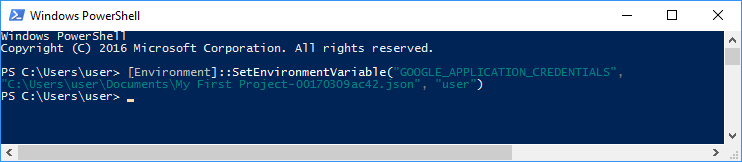
Step Two:
Download and Install Google Cloud SDK (Figure 2).
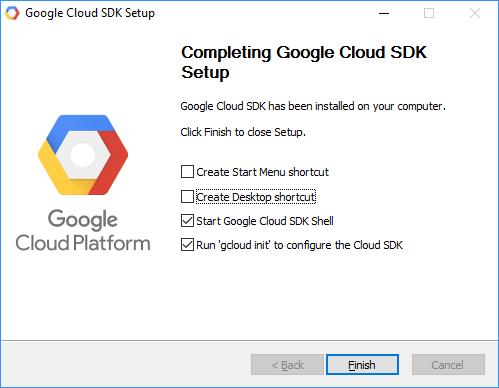
It is necessary to reboot your machine after installation.
Step Three:
Please download the example projects from here.
Run the C# IDE you use. For example Visual Studio.
Right click on one of the example projects and select 'Manage NuGet packages...' (Figure 3)
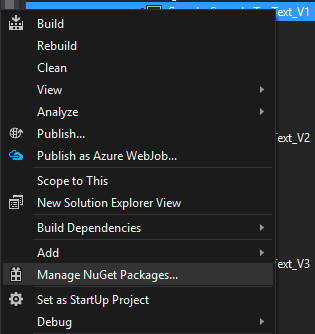
By clicking 'Restore' (Figure 4), Visual Studio automatically restores NuGet packages.
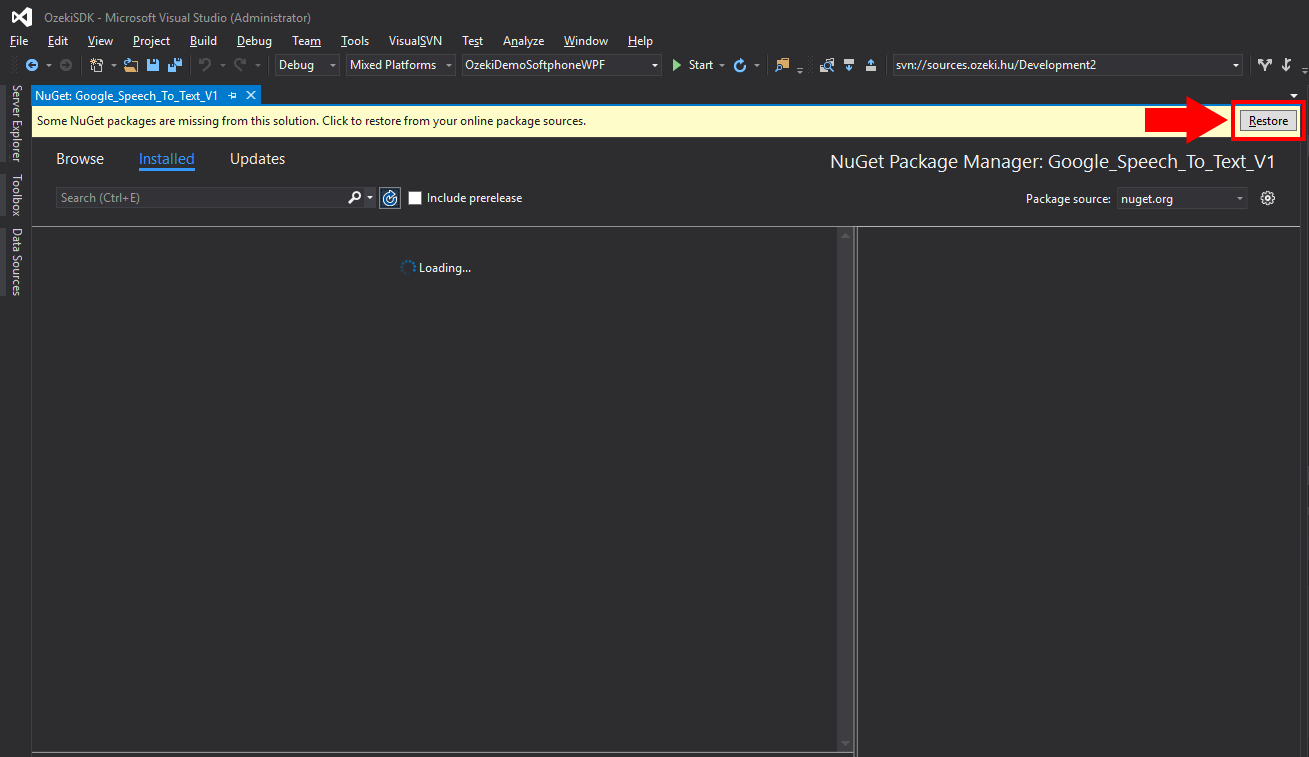
On Figure 5 you can see the automatically restored NuGet packages.
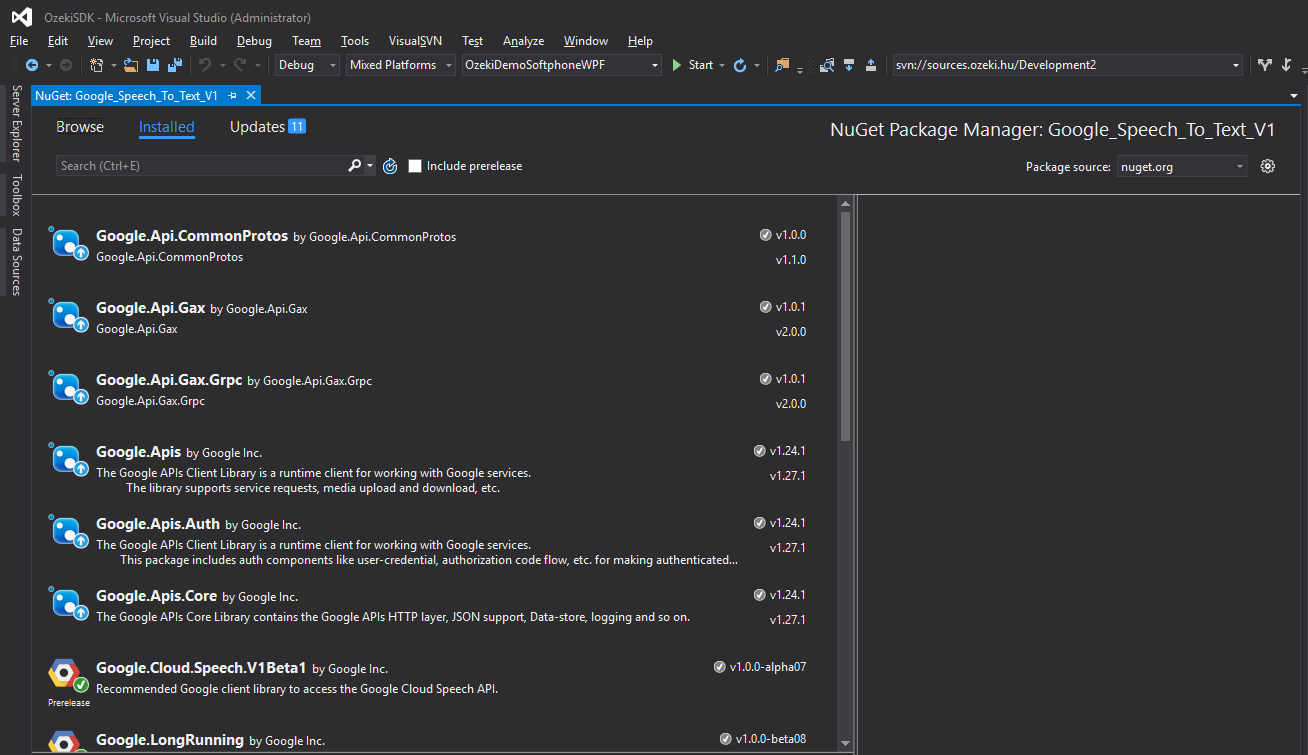
Do not forget to set the project as startup project (Figure 6).
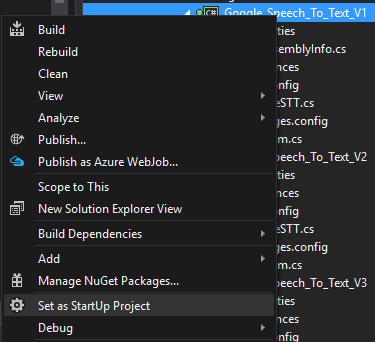
After finnishing these steps you must be eager to test the project by pressing 'F5'.
