How to develop a softphone in C#
How to customize the GUI of your softphone
Here at Ozeki, our goal is to see satisfied customers. For this reason, we have set out to design our softphones exactly how you need it! Do you need a fancy office phone to show your professionalism? Do you need a softphone that matches the design of your website? Your imagination is the limit! We can provide the features and design you need to make your business flourish.
Imagine having your own phone-brand that is so unique that only one exists of it in the world! And that single one is on YOUR website! With Ozeki VoIP SDK, you will have full ownership of your softphone, which means that you will be able to custom-build your own phone: add features of your liking, shape your phone according to your preference, add your own business logo, or even add a nice background image! Below you can check out some examples of Ozeki VoIP SDK skins and GUI designs:



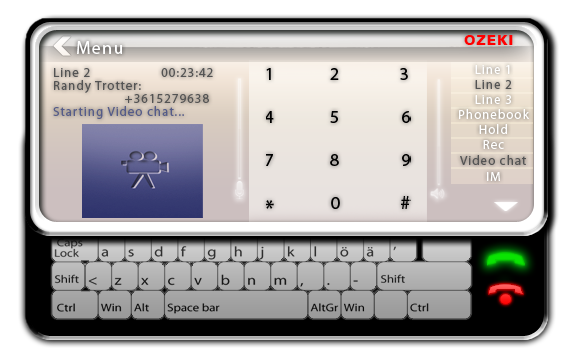

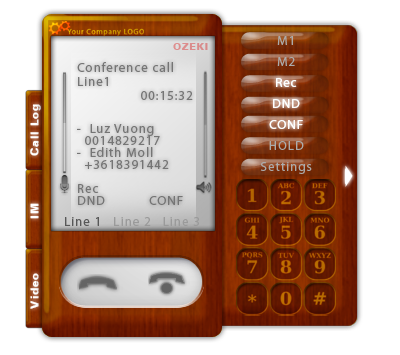
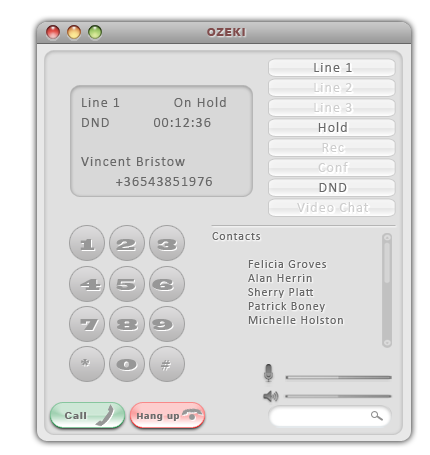
Add outstanding features and functions to your softphone
Below you can find some examples of the outstanding features and
functions that you can add to your softphone when you use Ozeki VoIP SIP SDK.
These features make your softphone really efficient!
- Auto answer
- Automatic dialing
- Playing back previously recorded sound files
- IVR interaction
- Customer database integration
- Call logging
- Finding/playing back previously recorded conversations, etc.
- More features
Conclusion
Ozeki VoIP SIP SDK provides you the freedom of designing your own softphone GUI
(Graphical User Interface). Reveal your true style to your customers by a personalized softphone!
This SDK makes you able to add your own design to the softphone application. It only takes a
few easy steps and a little bit of skillfullness to create something that really
expresses you. Beat your competition with your impressive style. Sky is the limit!
For more information about GUI customization please contact us at info@voip-sip-sdk.com!
