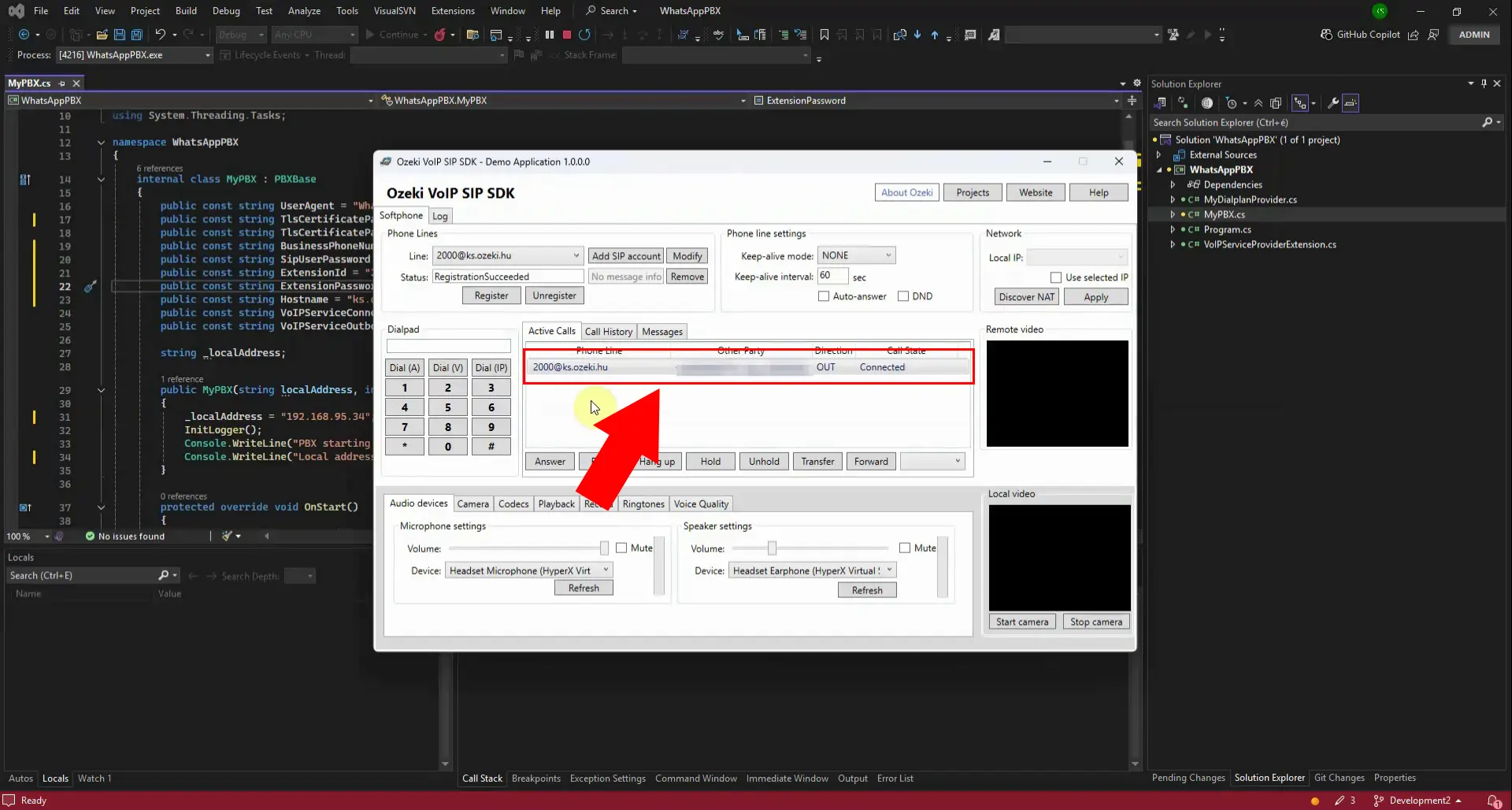How to forward an outgoing SIP VoIP call to a WhatsApp number through a PBX
Forwarding outgoing SIP VoIP calls to WhatsApp through a PBX is a practical solution for businesses and developers who want to bridge traditional VoIP systems with modern messaging platforms. The Ozeki VoIP SIP SDK provides a step-by-step guide to achieve this integration, showing how to configure authentication, add extensions, register to the WhatsApp PBX, and establish outgoing calls. By following this process, organizations can extend their PBX functionality to connect seamlessly with WhatsApp, ensuring that calls initiated from SIP endpoints can be redirected to WhatsApp numbers for greater flexibility and communication reach.
Example: WhatsAppPBX_example.zip
Opening the WhatsApp PBX example in Visual Studio is the first step in integrating SIP VoIP calls with WhatsApp. The project provides a ready-made template that demonstrates how to configure and connect a PBX to WhatsApp using the Ozeki VoIP SIP SDK. Developers can explore the source code, adjust authentication settings, and add extensions directly within the Visual Studio environment. This setup makes it easier to understand the workflow of registering to the WhatsApp PBX and initiating outgoing calls. By working with the example, programmers gain a practical foundation for building custom VoIP-to-WhatsApp solutions.
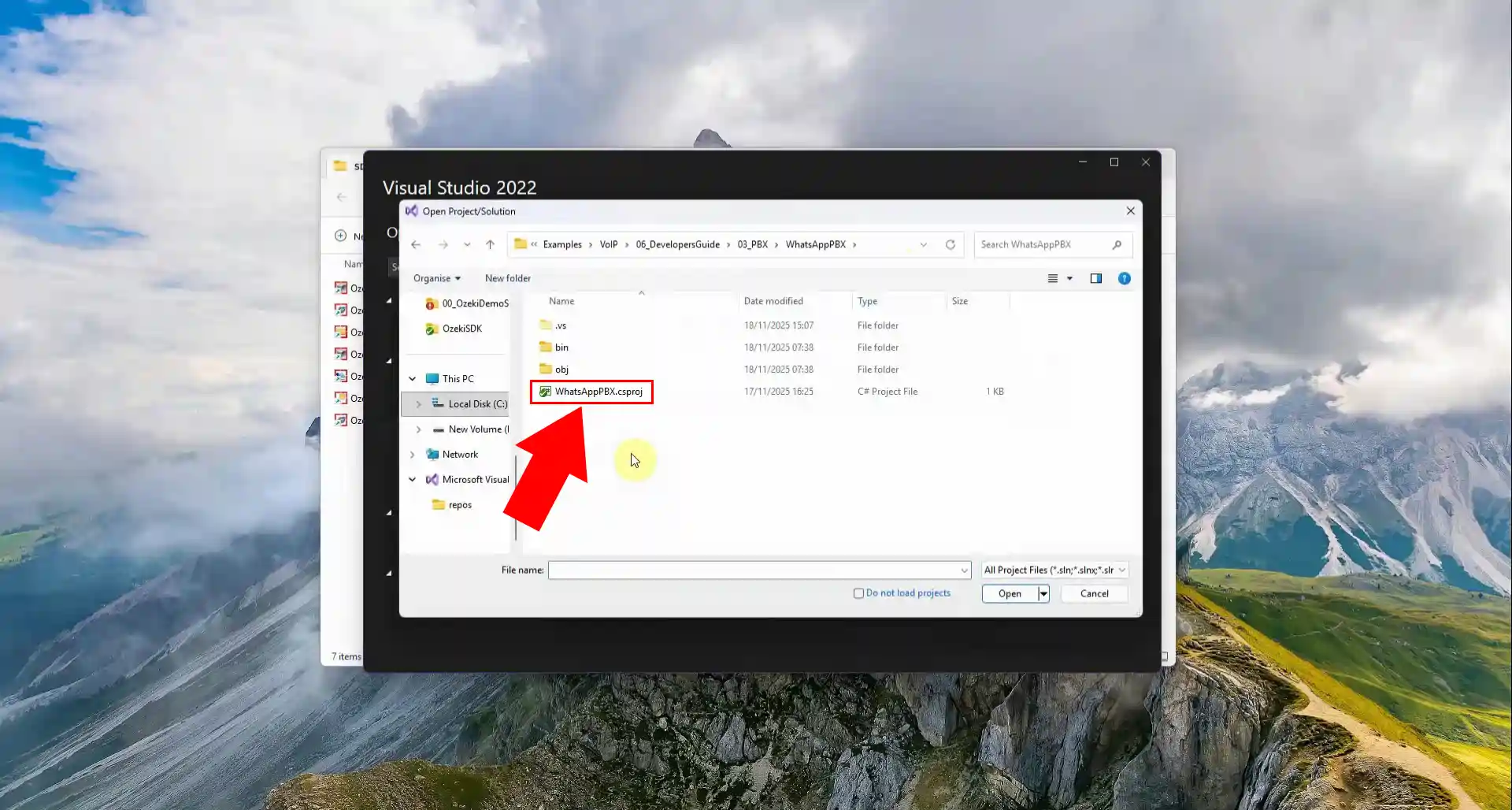
Setting authentication information in the WhatsApp PBX example is a crucial step to ensure secure communication between the SIP VoIP system and WhatsApp. In Visual Studio, developers configure credentials such as Bussines phone number, SIP User passwords, and server details to establish a trusted connection. These parameters allow the PBX to verify identity and grant access to the WhatsApp gateway. Proper authentication prevents unauthorized usage and ensures that outgoing calls are routed correctly. By completing this setup, the system is ready to register and handle calls seamlessly through WhatsApp.
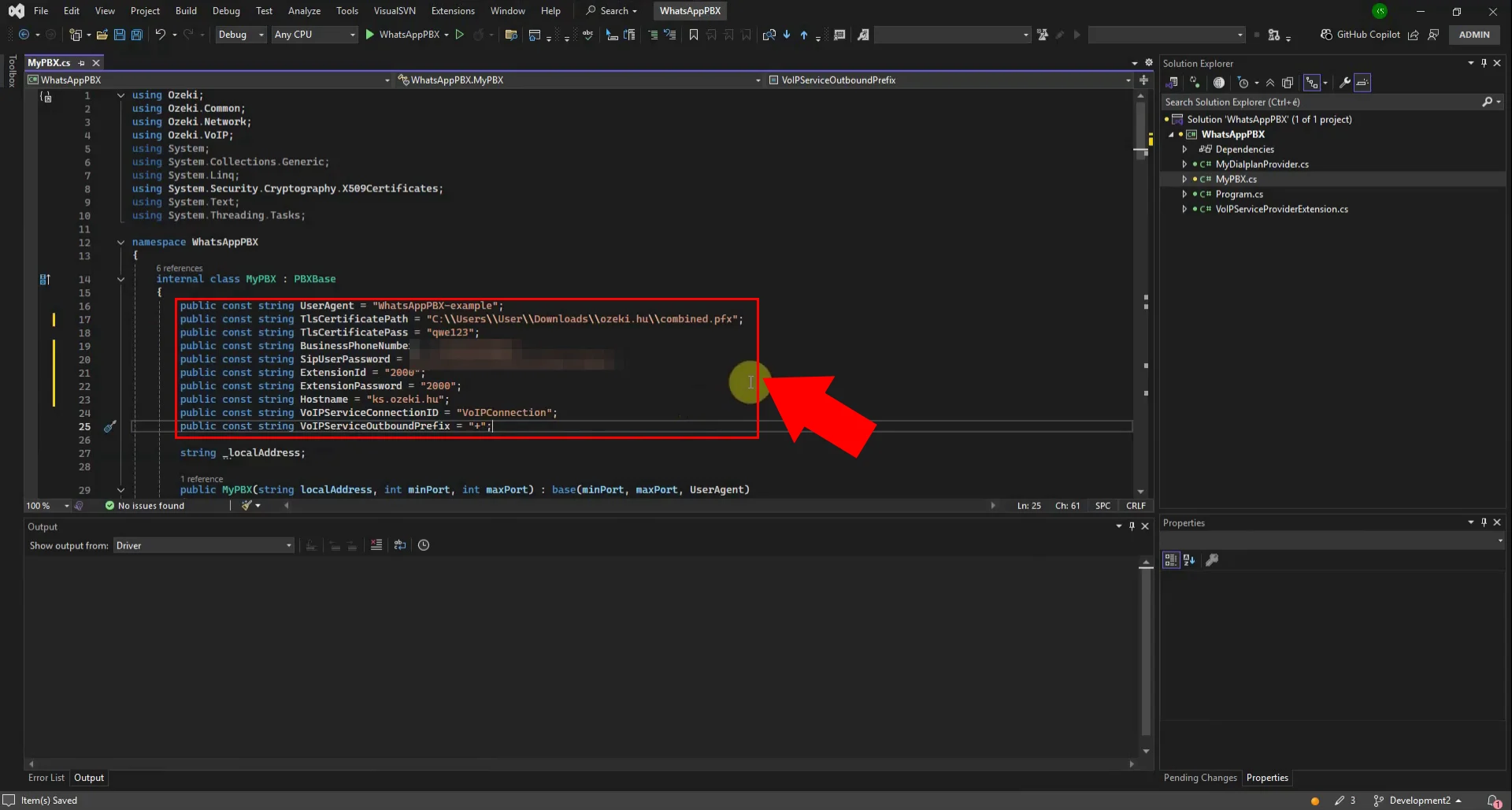
Adding an extension to the WhatsApp PBX is an essential step in expanding its functionality. In the example project, developers configure new extensions that act as endpoints for SIP VoIP calls. Each extension is assigned unique identifiers and settings, ensuring proper routing within the PBX system. This setup allows multiple users or devices to connect through the WhatsApp gateway simultaneously. By adding extensions, organizations can scale their communication system and manage calls more efficiently.
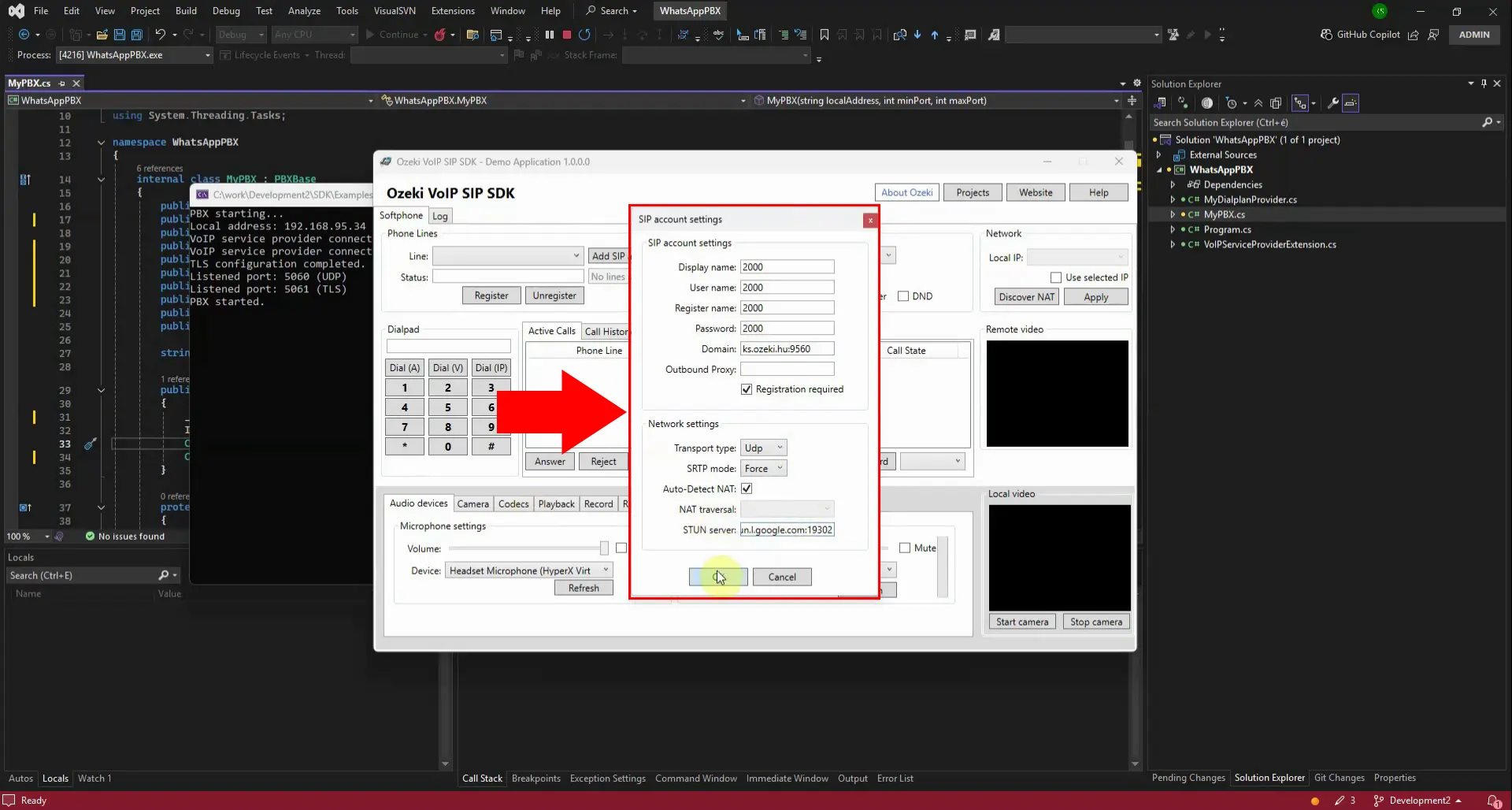
Registering an extension to the WhatsApp PBX ensures that the configured endpoint becomes active and ready for communication. During this step, the extension’s authentication details are verified against the PBX system to establish trust. Once registered, the extension can initiate and receive SIP VoIP calls that are routed through WhatsApp. This process links the extension to the WhatsApp gateway, enabling seamless call forwarding. Successful registration confirms that the PBX is fully integrated and operational with WhatsApp connectivity.
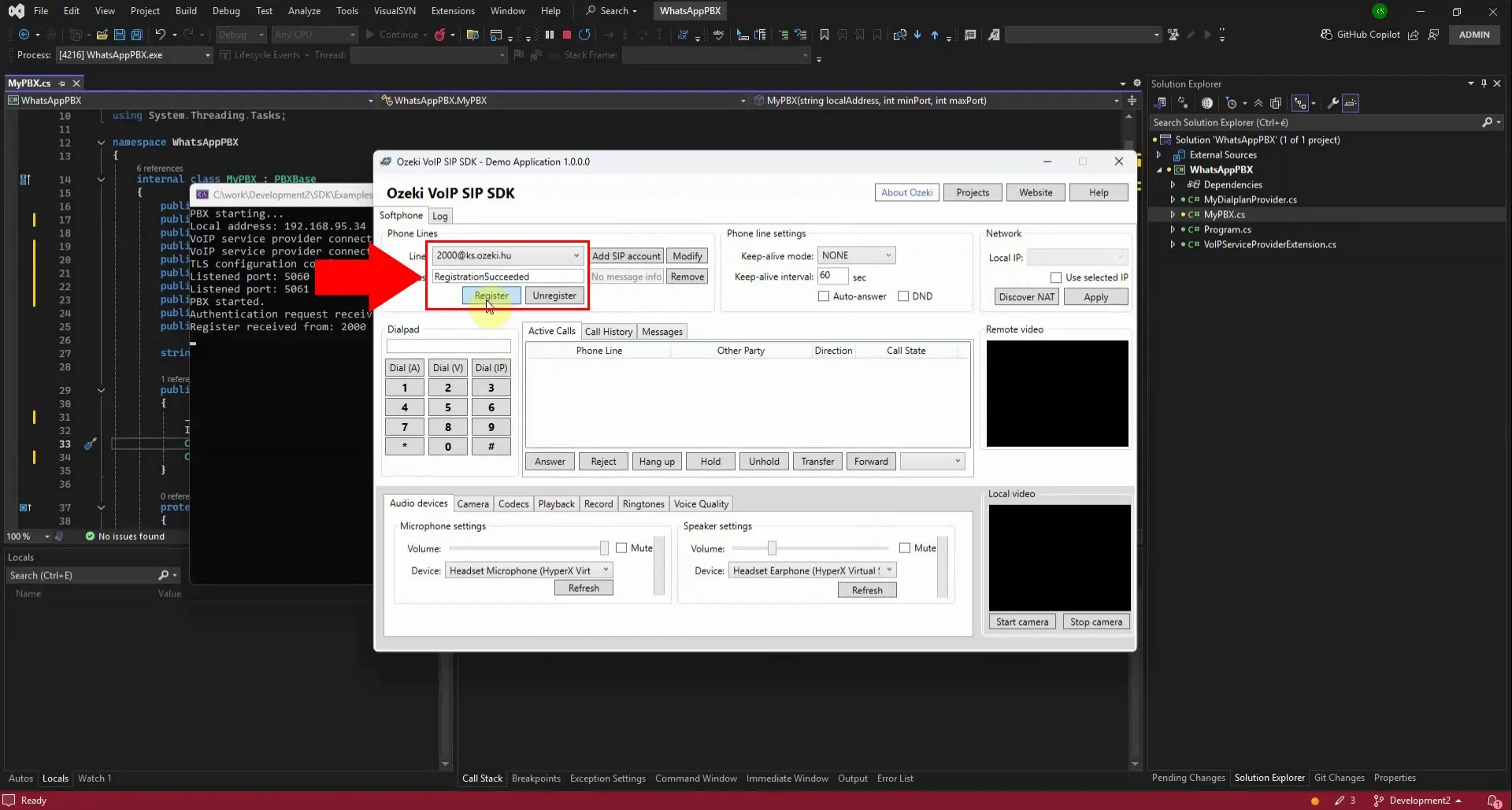
Starting an outgoing call in the WhatsApp PBX example demonstrates how SIP VoIP communication is bridged to WhatsApp. Once the extension is registered and authenticated, the user initiates the call from the PBX interface. The system processes the request and routes it through the WhatsApp gateway for delivery. This step confirms that the integration is functioning correctly, allowing SIP endpoints to connect with WhatsApp numbers. By starting an outgoing call, developers validate the setup and ensure seamless communication across platforms.
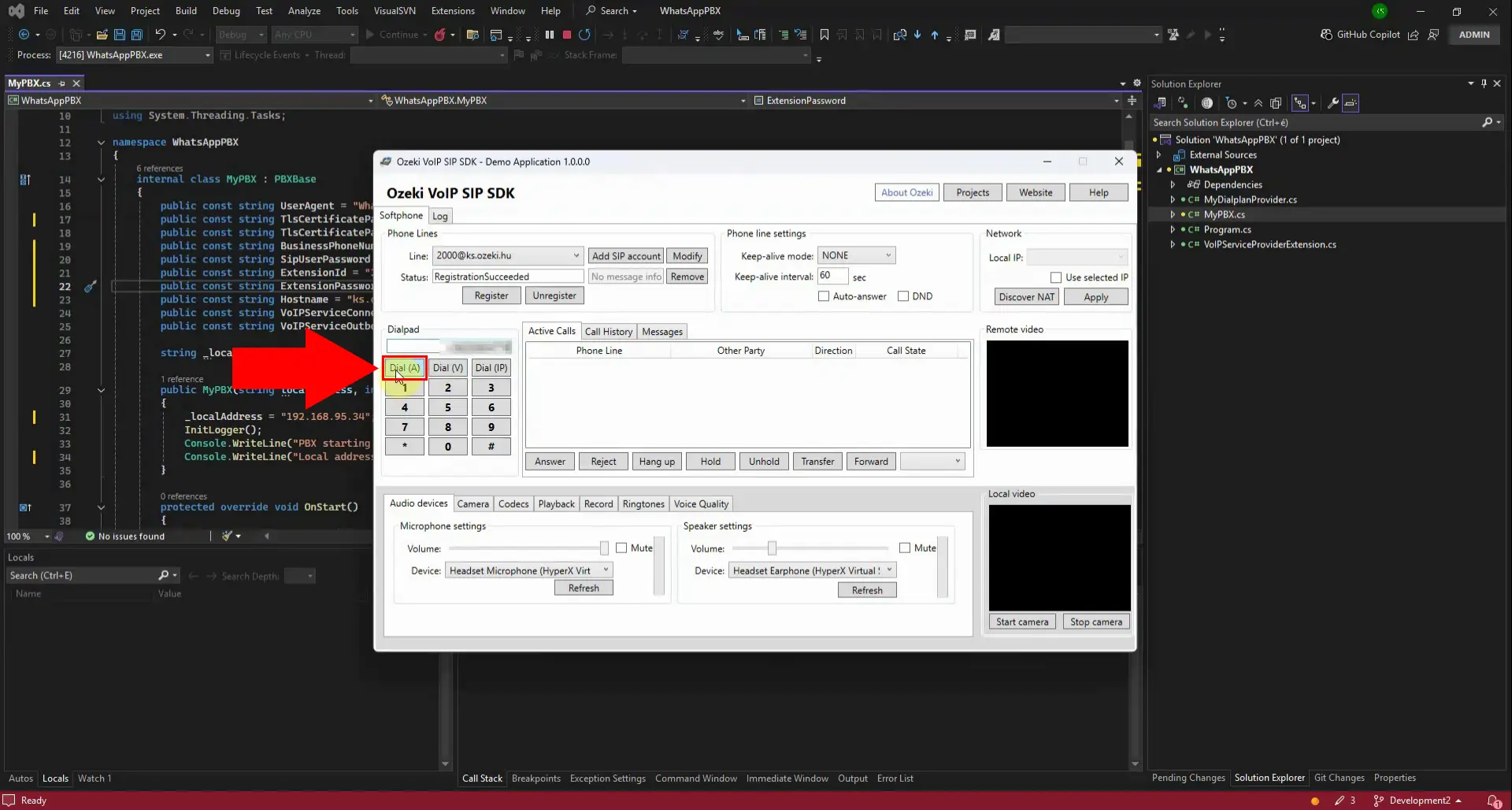
Once the outgoing call is established in the WhatsApp PBX example, the SIP VoIP system successfully connects to the target WhatsApp number. At this stage, the authentication and registration steps have already ensured a secure pathway for communication. The PBX confirms that the call is active, allowing real-time voice transmission between the SIP endpoint and WhatsApp. This milestone demonstrates that the integration is functioning as intended, bridging traditional VoIP with modern messaging. With the call established, users can now experience seamless cross-platform communication.