Ozeki VOIP SIP SDK interface
Ozeki VoIP SIP SDK ensures a powerful and highly versatile solution for implementing SIP based phone functions into your applications efficiently and quickly. With its fully-customizable GUI, it speeds up development processes. This page enlists some GUI samples that can be achieved based on your needs.
Demo interface for Ozeki VoIP SIP SDK
When you launch OzekiDemoSoftphone you can see the GUI presented in Figure 1. Softphone tab includes three main sections for SIP phone settings, volume control and video calls. In SIP Phone section you can find the phone call related information. Here you can dial phone numbers and can check the call history, the active phone lines and phone calls. Beside this section there is the place for video streaming for both sides. Below you will find the volume control app for microphone and speakers.
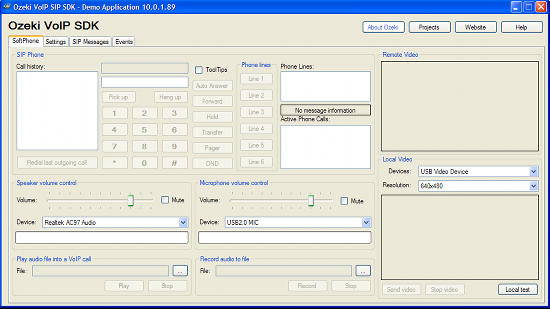
Under Settings tab you will be able to enter the SIP account values in order to register the SIP account. Beside this, you can also specify Network Adapter and NAT settings. On the right side of this tab you can improve voice quality and select codec you wish to use. Below you can select ringtone and ringback tone (Figure 2).
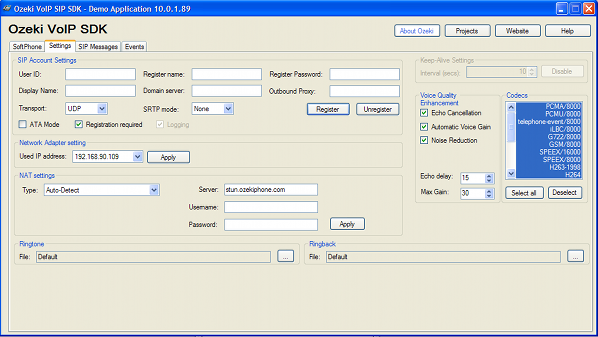
Figure 3 demonstrates a WPF softphone sample GUI. This GUI has been developed with Microsoft WPF (Windows Presentation Foundation) technology. This way, this technology ensures great flexibility regarding the appearance (GUI) of this program. The WPF sample softphone is aimed to demonstrate how easy it is to use Ozeki SIP SDK, so the sample has only basic telephone functions but, of course, they can be extended if needed. However, it provides all functions to establish phone calls effectively like to make a call, to receive a call, sending and receiving DTMF signals and display of call events on the interface. Read more...

Figure 4 presents a softphone user interface that is capable for attended call transfer. When it comes to attended call transfer, the simplest solution is when there is a human operator who can make the transfer directly (user interaction). This sample program follows this logic: the human operator accepts this incoming call. The operator can ask about the goal of the caller and according to this, he decides about the call transfer. Read more...
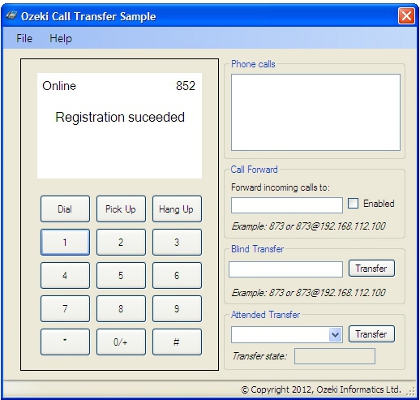
When you wish to setup a video webphone, voice calls still need to be handled. This way, it is possible to use a previously built webphone client for this purpose. You can add further GUI elements to it in order to support video calls (Figure 5). Video support needs two new sections in your webphone that display web cam video streams. For this, two separate video stream players need to be used, one for the client's video stream and one for the remote party's. Read more...
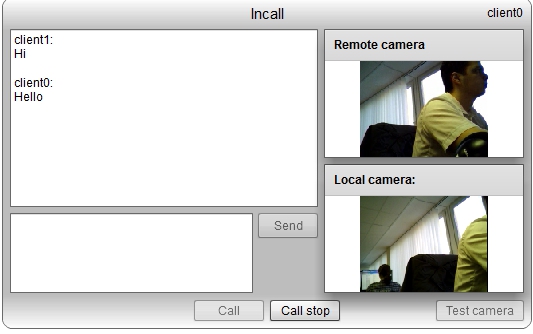
Ozeki VoIP SIP SDK also supports Flash video conferences (Figure 6). Flash is a multimedia displaying technology that can be used for creating web page embedded VoIP solutions called webphones. Usually these webphones are used to make simple VoIP phone calls, however, they can also be employed for further, more advanced goals. Such a goal can be a webinar. Webinars are lectures held through the web. They require the same technology as simple VoIP communication programs. Webinars only differ in the fact that during webinars more clients can join to the conversation as listener and there is one special client who is the lecturer. While in case of web conferences all clients can talk to other clients. Read more...
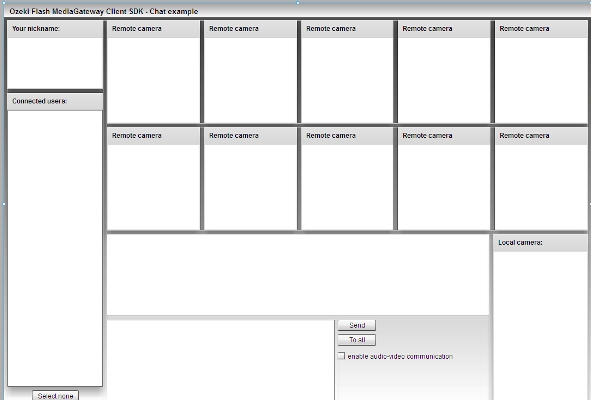
Figure 7 presents the GUI of a sample video softphone. As it was mentioned video phone support can be added to a previously built webphone with voice call support, only some extra codec support and display methods needs to be added to it. During video streaming video data (similarly to audio data) is also sent in digitized and segmented form via the established phone line between two VoIP clients. Read more...
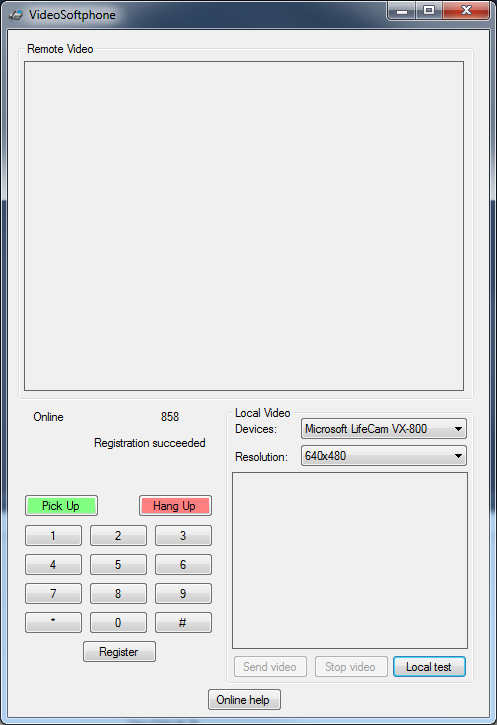
Summary
Ozeki VoIP SIP SDK comes with flexible and fully-customizable Graphical User Interfaces. The greatest advantage of this fact is that you can operate with a GUI that totally fits your needs. You can select from several sample programs that saves you time and energy. By using a sample application you will have a basis for your project so you do not need to start from the beginning. Download Ozeki VoIP SIP SDK and start to VoIP-empower your application!
For further information or assistance, please contact us at info@voip-sip-sdk.com
