 |
Download: | sip-register.zip |
This example demonstrates how to implement the sip register method in c#. The SIP REGISTER method is the first method you will call, when you create a voip softphone. To use this example, you need to have Ozeki VoIP SIP SDK installed, and a reference to ozeki.dll should be added to your visual studio project.
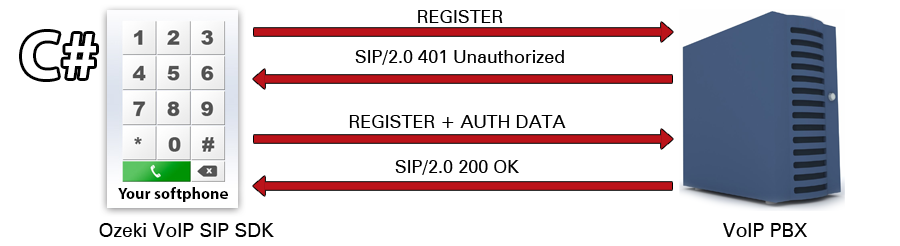
What is a SIP REGISTER method? When is it needed?
When you build a C# sip client - for example a C# softphone -, the first task you will perform
will be connecting it to a VoIP PBX system. This task is called registration. In other words
you register the SIP client to the VoIP PBX. The purpose of the SIP registration is to authenticate
the SIP client and to tell the VoIP PBX the IP address of the SIP client.
When you register the softphone to the voip PBX, the softphone (sip client) will send a
SIP REGISTER PDU over the network in an UDP packet to the PBX. The PBX will respond to this
request with a response UDP packet. In this response UDP packet, authentication data is
included. The next step is performed by the softphone to send the SIP REGISTER PDU again, but
this time it will include the username and password manipulated by the authentication data received
from the PBX. If the authentication procedure is successful, the PBX will reply with an OK (Figure 1).
How to register a SIP account using C#?
To perform the SIP registration task in C# using the Ozeki VoIP SIP SDK, you need to use the ISoftphone and IPhoneLine interfaces. First, you need to create a softphone, and a phone line, then you need to specify the SIP account to be used for the phone line. You can learn how to create an account and what configurations are needed to connect to a PBX, at the Supported VoIP PBXs chapter, and you can also learn how to connect to VoIP service providers. The final step is to call the RegisterPhoneLine method (see example). The regsitration procedure will happen asynchronously in the background, and your program will be notified about the success or failure via the mySoftphone_PhoneLineStateChanged callback method.
SIP register example in C#
using System;
using Ozeki.VoIP;
namespace SIP_Register
{
class Program
{
private static ISoftPhone softphone; // softphone object
private static IPhoneLine phoneLine; // phoneline object
private static void Main(string[] args)
{
// Create a softphone object with RTP port range 5000-10000
softphone = SoftPhoneFactory.CreateSoftPhone(5000, 10000);
// SIP account registration data, (supplied by your VoIP service provider)
var registrationRequired = true;
var userName = "sipusername";
var displayName = "sipdisplayname";
var authenticationId = "authenticationid";
var registerPassword = "Password";
var domainHost = "pbxip.voipprovider.com";
var domainPort = 5060;
var account = new SIPAccount(registrationRequired, displayName, userName, authenticationId, registerPassword, domainHost, domainPort);
// Send SIP regitration request
RegisterAccount(account);
// Prevents the termination of the application
Console.ReadLine();
}
static void RegisterAccount(SIPAccount account)
{
try
{
phoneLine = softphone.CreatePhoneLine(account);
phoneLine.RegistrationStateChanged += sipAccount_RegStateChanged;
softphone.RegisterPhoneLine(phoneLine);
}
catch (Exception ex)
{
Console.WriteLine("Error during SIP registration: " + ex);
}
}
static void sipAccount_RegStateChanged(object sender, RegistrationStateChangedArgs e)
{
if (e.State == RegState.Error || e.State == RegState.NotRegistered)
Console.WriteLine("Registration failed!");
if (e.State == RegState.RegistrationSucceeded)
Console.WriteLine("Registration succeeded - Online!");
}
}
}
SIP REGISTER PDU sent over the network
The SIP registration starts by sending a registration request to the PBX from. Then the PBX will ask for the authentication information. The softphone will provide its authentication information e.g.: authenticationid, sipusername, sipdisplayname and Password. Then it will receive a confirmation of the successfull registration from the PBX.
You can see the PDUs responsible for these below:
Step 1: Registration request (UDP message, Softphone -> PBX)
Request-Line: REGISTER sip:192.168.113.175 SIP/2.0 Via: SIP/2.0/UDP 192.168.115.181:20041;branch=z9hG4bK1f46f504-022a-4b80-89fa- e743407f5926;rport To: "300"sip:300@192.168.113.175 From: "300"<sip:300@192.168.113.175>tag=hkxlofod CSeq: 7 REGISTER Call-ID: vwenplkrqdxvaekqbbwjgqxrgenxdlntenvdxgluhmuflcqaet Max-Forwards: 70 Contact: sip:300@192.168.115.181:20041;rinstance=11372d3a07ebbc47 User-Agent: Ozeki VoIP SIP SDK v10.1.7 Content-Length: 0 Expires: 3600 Supported: 100rel Allow: INVITE, ACK, CANCEL, OPTIONS, BYE, SUBSCRIBE, NOTIFY, REFER, INFO, MESSAGE
Step 2: Reply from PBX with request for authentication (UDP message, PBX -> softphone)
Status-Line: SIP/2.0 407 Proxy Authentication Required Via: SIP/2.0/UDP 192.168.115.181:20041;branch=z9hG4bK1f46f504-022a-4b80-89fa- e743407f5926;rport=20041; received=192.168.115.181 From: "300"<sip:300@192.168.113.175>tag=hkxlofod Call-ID: vwenplkrqdxvaekqbbwjgqxrgenxdlntenvdxgluhmuflcqaet CSeq: 7 REGISTER To: "300"<sip:300@192.168.113.175>tag=belglckn User-Agent: Ozeki Phone System XE v5.2.1 Content-Length: 0 Proxy-Authenticate:Digest nonce="1f9c065c0bd24a4992f3dcca91de99e8", realm="OzekiPBX", algorithm=MD5
Step 3: Sending the authentication information for registration (UDP message, Softphone -> PBX)
Request-Line: REGISTER sip:192.168.113.175 SIP/2.0 Via: SIP/2.0/UDP 192.168.115.181:20041;branch=z9hG4bK68c7248e-bc7d-4d7f-afd2- 9c7f055b569c;rport To: "300"sip:300@192.168.113.175 From: "300"<sip:300@192.168.113.175>tag=hkxlofod CSeq: 8 REGISTER Call-ID: vwenplkrqdxvaekqbbwjgqxrgenxdlntenvdxgluhmuflcqaet Max-Forwards: 70 Contact: sip:300@192.168.115.181:20041;rinstance=11372d3a07ebbc47 User-Agent: Ozeki VoIP SIP SDK v10.1.7 Content-Length: 0 Expires: 3600 Supported: 100rel Allow: INVITE, ACK, CANCEL, OPTIONS, BYE, SUBSCRIBE, NOTIFY, REFER, INFO, MESSAGE Proxy-Authorization:Digest username="300",realm="OzekiPBX", nonce="1f9c065c0bd24a4992f3dcca91de99e8", response="3d893c1f2ad94e306c3eebd15f7a7a2c",uri="sip:192.168.113.175", algorithm=MD5
Step 4: Acknowledge of registration (UDP message, PBX -> Softphone)
Status-Line: SIP/2.0 200 OK Via: SIP/2.0/UDP 192.168.115.181:20041;branch=z9hG4bK68c7248e-bc7d-4d7f-afd2- 9c7f055b569c;rport=20041; received=192.168.115.181 From: "300"<sip:300@192.168.113.175>tag=hkxlofod Call-ID: vwenplkrqdxvaekqbbwjgqxrgenxdlntenvdxgluhmuflcqaet CSeq: 8 REGISTER To: "300"<sip:300@192.168.113.175>tag=vlkgrwte User-Agent: Ozeki Phone System XE v5.2.1 Content-Length: 0 Contact: <sip:300@192.168.115.181:20041;rinstance=11372d3a07ebbc47>expires=3600
