How to ring a SIP extension? C# example for SIP INVITE
 |
Download: | sip-invite.zip |
This example demonstrates how to implement the sip invite method in c#. The INVITE SIP method indicates that a client is being invited to participate in a call session. To use this example, you need to have Ozeki VoIP SIP SDK installed, and a reference to ozeki.dll should be added to your visual studio project. It's also recommended to visit the SIP REGISTER article before you begin to study how to perform SIP INVITE.
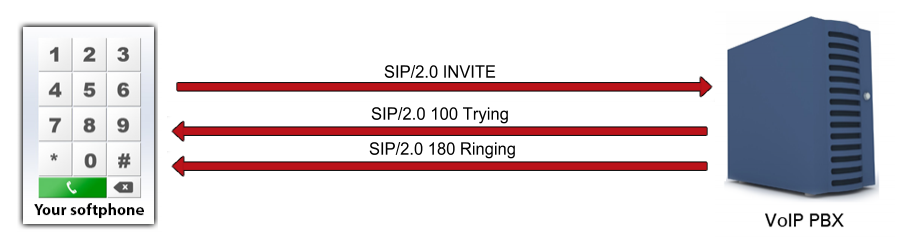
What is a SIP INVITE method? When is it needed?
The INVITE is a SIP method that specifies the action that the requester (Calling Party) wants the server (Called Party) to take. The INVITE message contains a number of header fields. Header fields are named attributes that provide additional information about a message. The ones present in an INVITE include a unique identifier for the call, the destination address, Calling Party Address, information about supported codecs, and more information about the type of session that the requester wishes to establish with the server.
Sip invite is being explained by an example as well, as you can see on Figure 1; from Ozeki VoIP SIP SDK an INVITE request is being sent through a PBX, to a Softphone. A "101 Trying" message is being sent back, and if the request has reached the destination, a "180 Ringing" message is going to indicate that the softphone is ringing. When the session is being established, a "200 OK" message is being sent to the caller, which than sends back an "ACK" message to confirm it received the final response to the INVITE request.
How to implement SIP INVITE method using C#?
To perform the SIP INVITE task in C# using Ozeki VoIP SIP SDK, you need to implement the register process, than you need to use the IPhoneCall interface to create a call as an object, subscribe to its CallStateChanged and CallErrorOccured events to get notified about the call's state, and make the call by calling the object's Start() method (see sip invite example below).
Ring extension using SIP INVITE request in C#
using System;
using Ozeki.VoIP;
namespace SIP_Invite
{
class Program
{
static ISoftPhone softphone; // softphone object
static IPhoneLine phoneLine; // phoneline object
static IPhoneCall call;
private static void Main(string[] args)
{
// Create a softphone object with RTP port range 5000-10000
softphone = SoftPhoneFactory.CreateSoftPhone(5000, 10000);
// SIP account registration data, (supplied by your VoIP service provider)
var registrationRequired = true;
var userName = "858";
var displayName = "858";
var authenticationId = "858";
var registerPassword = "858";
var domainHost = "192.168.115.100";
var domainPort = 5060;
var account = new SIPAccount(registrationRequired, displayName, userName, authenticationId, registerPassword, domainHost, domainPort);
// Send SIP regitration request
RegisterAccount(account);
// Prevents the termination of the application
Console.ReadLine();
}
static void RegisterAccount(SIPAccount account)
{
try
{
phoneLine = softphone.CreatePhoneLine(account);
phoneLine.RegistrationStateChanged += line_RegStateChanged;
softphone.RegisterPhoneLine(phoneLine);
}
catch (Exception ex)
{
Console.WriteLine("Error during SIP registration: " + ex);
}
}
static void line_RegStateChanged(object sender, RegistrationStateChangedArgs e)
{
if (e.State == RegState.NotRegistered || e.State == RegState.Error)
Console.WriteLine("Registration failed!");
if (e.State == RegState.RegistrationSucceeded)
{
Console.WriteLine("Registration succeeded - Online!");
CreateCall();
}
}
private static void CreateCall()
{
var numberToDial = "853";
call = softphone.CreateCallObject(phoneLine, numberToDial);
call.CallStateChanged += call_CallStateChanged;
call.Start();
}
static void call_CallStateChanged(object sender, CallStateChangedArgs e)
{
Console.WriteLine("Call state: {0}.", e.State);
}
}
}
SIP INVITE PDU sent over the network
The SIP INVITE message is being sent when a party tries to call another. The PBX asks for authentication information. The softphone provides the authentication information, than the PBX indicates that it is trying to reach the called party. If the called party is being reached, it sends back the Ringing message.
You can see the PDUs responsible for these below:
Step 1: Invite request via the PBX (UDP message, Softphone -> Softphone)
INVITE sip:9999@192.168.115.149 SIP/2.0 Via: SIP/2.0/UDP 192.168.115.149:5920;branch=z9hG4bKf76d02e1-1bda-4435-a38d- 2577c0f1b73a;rport To: <sip:9999@192.168.115.149> From: "1001"<sip:1001@192.168.115.149>;tag=yudievxj CSeq: 1 INVITE Call-ID: bueqycetejwbeiqcunumrevusitxqmdfyxsyqljybyufynpyoe Max-Forwards: 70 Contact: <sip:1001@192.168.115.149:5920> User-Agent: Ozeki VoIP SIP SDK v10.1.8 Allow: INVITE, ACK, CANCEL, OPTIONS, BYE, SUBSCRIBE, NOTIFY, REFER, INFO, MESSAGE Content-Type: application/sdp Content-Length: 589 v=0 o=- 1158774478 1158774478 IN IP4 192.168.115.149 s=Ozeki VoIP SIP SDK v10.1.8 c=IN IP4 192.168.115.149 t=0 0 m=audio 6309 RTP/AVP 8 0 3 101 9 104 98 a=rtpmap:8 PCMA/8000 a=rtpmap:0 PCMU/8000 a=rtpmap:3 GSM/8000 a=rtpmap:101 telephone-event/8000 a=rtpmap:9 G722/8000 a=fmtp:9 bitrate=64000 a=rtpmap:104 G726-16/8000 a=rtpmap:98 iLBC/8000 a=fmtp:98 mode=20 a=sendrecv m=video 6530 RTP/AVP 34 102 99 a=rtpmap:34 H263/90000 a=fmtp:34 QCIF=1;CIF=1 a=rtpmap:102 H263-1998/90000 a=fmtp:102 QCIF=1;CIF=1 a=rtpmap:99 H264/90000 a=fmtp:99 packetization-mode=1 a=sendrecv
Step 2: Reply from PBX that it is trying to reach the called party (UDP message, PBX -> softphone)
SIP/2.0 100 Trying Via: SIP/2.0/UDP 192.168.115.149:5920;branch=z9hG4bKf76d02e1-1bda-4435-a38d- 2577c0f1b73a;rport=5920; received=192.168.115.149 From: "1001"<sip:1001@192.168.115.149>;tag=yudievxj Call-ID: bueqycetejwbeiqcunumrevusitxqmdfyxsyqljybyufynpyoe CSeq: 1 INVITE To: <sip:9999@192.168.115.149> User-Agent: Ozeki Phone System XE v5.2.1 Content-Length: 0
Step 3: Reply from PBX with request for sip invite authentication (UDP message, PBX -> Softphone)
SIP/2.0 407 Proxy Authentication Required Via: SIP/2.0/UDP 192.168.115.149:5920;branch=z9hG4bKf76d02e1-1bda-4435-a38d- 2577c0f1b73a;rport=5920; received=192.168.115.149 From: "1001"<sip:1001@192.168.115.149>;tag=yudievxj Call-ID: bueqycetejwbeiqcunumrevusitxqmdfyxsyqljybyufynpyoe CSeq: 1 INVITE To: <sip:9999@192.168.115.149>;tag=chdmsspj User-Agent: Ozeki Phone System XE v5.2.1 Content-Length: 0 Proxy-Authenticate:Digest nonce="6652a236231c44029a9ae7bf793e15f9", realm="OzekiPBX", algorithm=MD5
Step 4: Acknowledge of authentication (UDP message, Softphone -> PBX)
ACK sip:9999@192.168.115.149 SIP/2.0 Via: SIP/2.0/UDP 192.168.115.149:5920;branch=z9hG4bKf76d02e1-1bda-4435-a38d- 2577c0f1b73a;rport Call-ID: bueqycetejwbeiqcunumrevusitxqmdfyxsyqljybyufynpyoe From: "1001"<sip:1001@192.168.115.149>;tag=yudievxj To: <sip:9999@192.168.115.149>;tag=chdmsspj CSeq: 1 ACK Max-Forwards: 70 Content-Length: 0
Step 5: Invite request with sip authentication information via PBX (UDP message, Softphone -> Softphone)
INVITE sip:9999@192.168.115.149 SIP/2.0 Via: SIP/2.0/UDP 192.168.115.149:5920;branch=z9hG4bK28ba5053-a4dd-4b85-87fd- 695292192185;rport To: <sip:9999@192.168.115.149> From: "1001"<sip:1001@192.168.115.149>;tag=yudievxj CSeq: 2 INVITE Call-ID: bueqycetejwbeiqcunumrevusitxqmdfyxsyqljybyufynpyoe Max-Forwards: 70 Contact: <sip:1001@192.168.115.149:5920> User-Agent: Ozeki VoIP SIP SDK v10.1.8 Allow: INVITE, ACK, CANCEL, OPTIONS, BYE, SUBSCRIBE, NOTIFY, REFER, INFO, MESSAGE Content-Type: application/sdp Proxy-Authorization:Digest username="1001",realm="OzekiPBX", nonce="6652a236231c44029a9ae7bf793e15f9", response="b63eb535d3c711dd77ea15d4f022bc07",uri="sip:9999@192.168.115.149", algorithm=MD5 Content-Length: 589 v=0 o=- 1158774478 1158774478 IN IP4 192.168.115.149 s=Ozeki VoIP SIP SDK v10.1.8 c=IN IP4 192.168.115.149 t=0 0 m=audio 6309 RTP/AVP 8 0 3 101 9 104 98 a=rtpmap:8 PCMA/8000 a=rtpmap:0 PCMU/8000 a=rtpmap:3 GSM/8000 a=rtpmap:101 telephone-event/8000 a=rtpmap:9 G722/8000 a=fmtp:9 bitrate=64000 a=rtpmap:104 G726-16/8000 a=rtpmap:98 iLBC/8000 a=fmtp:98 mode=20 a=sendrecv m=video 6530 RTP/AVP 34 102 99 a=rtpmap:34 H263/90000 a=fmtp:34 QCIF=1;CIF=1 a=rtpmap:102 H263-1998/90000 a=fmtp:102 QCIF=1;CIF=1 a=rtpmap:99 H264/90000 a=fmtp:99 packetization-mode=1 a=sendrecv
Step 6: Reply from PBX that it is trying to reach the called party (UDP message, PBX -> softphone)
SIP/2.0 100 Trying Via: SIP/2.0/UDP 192.168.115.149:5920;branch=z9hG4bK28ba5053-a4dd-4b85-87fd- 695292192185;rport=5920; received=192.168.115.149 From: "1001"<sip:1001@192.168.115.149>;tag=yudievxj Call-ID: bueqycetejwbeiqcunumrevusitxqmdfyxsyqljybyufynpyoe CSeq: 2 INVITE To: <sip:9999@192.168.115.149> User-Agent: Ozeki Phone System XE v5.2.1 Content-Length: 0
Step 7: Reply from the PBX about the called party is being in "Ringing" call sate (UDP message, PBX -> Softphone)
SIP/2.0 180 Ringing Via: SIP/2.0/UDP 192.168.115.149:5920;branch=z9hG4bK28ba5053-a4dd-4b85-87fd- 695292192185;rport=5920; received=192.168.115.149 From: "1001"<sip:1001@192.168.115.149>;tag=yudievxj Call-ID: bueqycetejwbeiqcunumrevusitxqmdfyxsyqljybyufynpyoe CSeq: 2 INVITE To: <sip:9999@192.168.115.149>;tag=tguefhcq User-Agent: Ozeki Phone System XE v5.2.1 Content-Length: 0 Contact: <sip:9999@192.168.115.149:5060>
